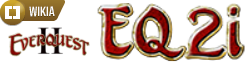Help:EQ2i/Editing EQ2i
< Help:EQ2i
76,461
pages on
this wiki
this wiki
|
|
HELP CONTENTS · Getting Started · New to EQ2i · Editing EQ2i · Advanced Editing · The EQ2i Community · Helping Out · Policies · Guidelines |
This section shows basics of editing EQ2i articles.
EQ2i uses a lot of templates to show items like they apear ingame.
Preview
 Edit
Edit
If you make an edit or a new article and you are not sure if you added all of the information you wanted correctly use the preview button to see the article before you save an article. Of course you don't have to the preview but it's good way to test somethings before you actually save an article.
Comments
 Edit
Edit
- Comments are lines in a page that hide information on the visible page, but you can see those comments when you edit an article.
- The most common use of comments are comments about parameters. (On a new page when you preload a QuestTemplate for example, as help to tell which parameter does what).
-
A comment start with
Templates
 Edit
Edit
-
Templates start in general with
{{NameofTemplate|and ends with}} - The most templates use parameters to generate am article (Best examples are QuestInformation, EquipInformation and ItemInformation)
- the name of the parameter is between the | and the =
- the information for the parameter is between the = and the next |
{{Templatename|
Parameter1 = information for parameter1|
Parameter2 = information for parameter1|
}}
-
There are a serveral common parameters in the templates
- iname = The name of an uploaded image like image.jpg or image.png
- idesc = A description of the image (the most articles display the pagename so it's hardly needed)
- itemlink = The ingame itemlink, you use the full itemlink if you use it there is no need to make it shorter (even the templates can handle the shorter version)
- obtain = How can you obtain the item? An overview of the obtain can be found at Obtain
-
altname = if the article name is differnt to the pagename
-
example:
the pagename is
The Stormhammer (Quest)
but when you use the search option on the right it should search for
The Stormhammer
. In order to
correct
the search the article has the line
altname = The Stormhammer
-
example:
the pagename is
The Stormhammer (Quest)
but when you use the search option on the right it should search for
The Stormhammer
. In order to
correct
the search the article has the line
-
If you want to find out what a parameter does, but the article is missing a comment line about it.
- way1 is to compare with a other article that has equal information
- way2 is to do a preview of the article and then you will see all used templates of the article at the bottom of the webside ( Templates used in this preview: ) then you can take a look at the template. The most templates have a documentation of the parameters
the # and *
 Edit
Edit
# and * are used to generate numbers and dots, but only if a line starts with them.
Example:
#Queststep 1 #Queststep 2 #*Note1 #*Note2 #*Note3 #Queststep 3 ##Quest substep 3.1 ##Quest substep 3.2 ##*Note #Queststep 4
- Queststep 1
-
Queststep 2
- Note1
- Note2
- Note3
-
Queststep 3
- Quest substep 3.1
-
Quest substep 3.2
- Note
- Queststep 4