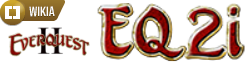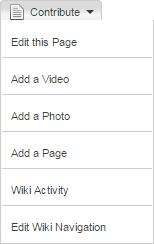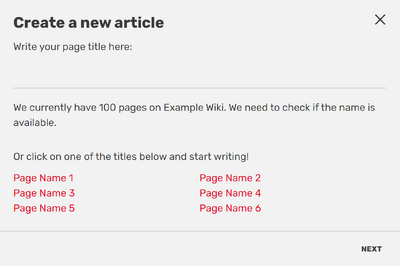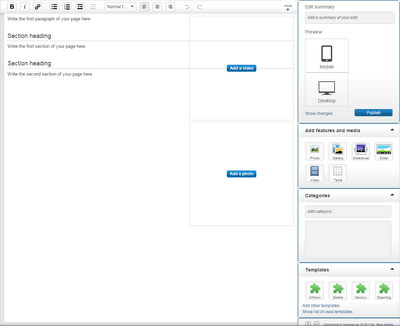Help:New page
(
diff
)
← Older revision
| Latest revision (diff) | Newer revision → (diff)
76,461
pages on
this wiki
this wiki
Questions? Ask in the
Community Forum
.
- This help page references the classic editor . Note that the VisualEditor may behave differently.
Starting a new page on Wikia takes only a couple of clicks and is an important part of contributing to a community.
 01:19
01:19
How to create a page.mov
Watch to learn how to create a new page
Step by step
- Click on the "Contribute" button on top right of your community. Here you will be presented with a dropdown menu where you will see a link to "Add a Page".
- The "Create a new article" box will open.
- You can choose the article name by typing it in the box. This name will become the last part of the page's URL.
-
Decide between a standard page layout or a blank page. The standard layout provides image and video placeholders as well as section headings. The preload contents for the "Standard layout" are stored at
MediaWiki:Createpage-with-videoon your community and can be edited by local admins.
- A second way to create a page is by clicking on any red link on your community (which is created by linking to a page that does not exist). You will then be brought into the editor where you can add your content.
Options
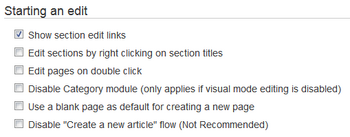
The choices in Special:Preferences
The "Editing" tab of Special:Preferences includes options for page creation:
- Use a blank page as default for creating a new page - this makes the 'Blank page' option the default on the 'Create a new article' box.
- Disable "Create a new article" flow - if checked, this disables the box for you.
Where to go now
- Learn how to add photos
- Learn how to use user pages
- Learn how to format a page
Further help and feedback
- Browse and search other help pages at Help:Contents
- Check Help:Wikia Community Central for sources of further help and support
- Check Help:Contacting Wikia for how to report any errors or unclear steps in this article
- Learn how to use Wikia in Wikia University : short how-to videos for all levels of experience
Retrieved from "
http://eq2.wikia.com/wiki/Help:New_page?oldid=380010
"