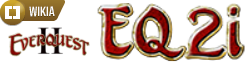this wiki
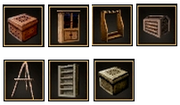
Sales displays can not be viewed in the "dressing room". Instead, you can recognize them on the broker only by the icons shown here and their names.
If you are familiar with how these work and just need a complete list of displays, see Category:Sales Display (Item Type) . If you are unfamiliar with selling items to other players (including potential restrictions for Free-To-Play membership accounts) see the article about the broker first. Huge changes to housing were made over the years. If you have not played regularly, read the article on housing .
This page describes specialized containers used to sell items in conjunction with the broker . The general process of using a container to sell items is described on the broker page.
Overview
 Edit
Edit
When placed in player owned houses , all sales displays become interactive "merchant" (furniture) objects that allow the sale of items directly to any player who visits the house, thus negating the broker system's "commission" fees.
- Anyone who plays the game for 3 years will eventually get a Veteran's Display Case , but numerous specialty containers made (a.k.a crafted) by carpenters (other players) have very large capacities and can be placed as furniture in player housing . At the 9 year mark of playing EQ2, players can claim a Expanded Veteran's Display Case .
Types of Sales Displays
 Edit
Edit
Sales display is a term used to describe a variety of containers that replace the use of backpacks or strong boxes to sell to other player through the broker and offer some advantages to both the seller and the buyer. Using these containers may make your items more attractive to those who are buying high-priced items, since they can save a great deal of coin .
Sales displays offer a distinct advantage when selling items and are therefore an upgrade over all other "normal" containers; they allow other players to:
- See your name and the name (or address) of your home on the broker.
- To visit your house because Visitor access is set automatically when they are placed.
- And (buyers) avoid "paying" the markup fee to the broker .
There are 2 overall categories of sales displays:
- Salesman's Crates are general-use displays and can hold anything you want to sell (provided it's not flagged as No-Trade , attuned , etc.)
-
- The Veteran's Display Cases fall into this category, because you can put anything that can be sold into them.
- Limited Display Cases will only hold items made by the tradeskill class (often) implied by the container name. The major advantage of these is that they offer a much larger capacity than those which fall into the general-use category of salesman's crates that are made from the same tier of rare wood (described below).
What makes Veteran's Displays Special:
- Players who buy directly from the broker from containers like this pay a 10-40% markup fee; the exact fee depends on many factors, but the city your home is in vs. the city other players hail from is the biggest factor. For example, the largest markup is in place for cities of opposing alignments, meaning that items sold to "evil" characters from "good" cities have the highest broker fees. This markup is even further reduced with the use of the (9 year version) Expanded Veteran's Display Case .
-
- Veteran's display cases are one per character and can be claimed after 3 years and 9 years of playing by typing /claim while logged into the game. When you sell from this specific container, it also reduces the overall cost of your items when they're listed on the broker.
Housing Options and Sales Displays
 Edit
Edit
All houses regardless of size, location, or type now give all players 6 (six) slots to sell items on the broker. (If you have not played EQ2 in a very long time, see info about changes to housing ).
- No matter how many houses your character owns, you can NOT personally have more than 6 broker slots per character.
- Restrictions, based on your membership level (free vs. subscription), may prevent you from selling/buying from the broker.
There are two kinds of housing now that function somewhat differently. The key difference between the two is that:
-
- Standard Housing (the original type) is housing with upkeep costs (like "rent" and possibly with status costs , depending on the location you choose.)
- Prestige Housing is without upkeep costs of any kind.
This info is handy to know for a few reasons; to make a sales display truly useful, other players need to be able to enter the house and use buy from it. You can look at it in two ways.
- It can be advantageous to have a sales display inside a Prestige house if you're the type of person who forgets to pay upkeep!
- The advantage of choosing a Standard house with upkeep costs is actually LOCATION. The prestige housing has two entrance points in Freeport and Qyenos (with rare exceptions) and that frequently makes them harder to travel to when players are of the opposing alignment (good vs. evil) that the prestige house (and your sales display) is in.
- Due to that factor, many people prefer putting sales displays in housing in Gorowyn or New Halas . While technically still aligned as "evil" and "good" the NPCs in those cities will not attack those of the opposite alignment.
Putting a Sales Display in the Broker Slot
 Edit
Edit
In order to start this process you will need at least one house to put the display in and a a market bulletin board .
After you have the above and have placed the Market board and while inside your house.
- Click on a market bulletin board.
- Drag and drop a container (described above) into a broker slot.
- Drag items you want to sell from your personal inventory into the container you want fill.
Placing Containers in a House
 Edit
Edit
To place a sales display in your home and allow players to avoid the broker fees:
(If you haven't dropped a display in the broker slot, see the above section first.)
- Enter your home.
- Click your market bulletin board to open broker window.
- Hover your mouse pointer over the container and right-click on it; from the options, choose "Place".
- Choose a location for the sales display or veteran's case inside your house. An area near the entrance is advisable, to make it easy for other players to find it when they come to shop.
- Placing any sales display in your character's house will automatically set the access to Visitor to allow other players to come in and buy from it, since that's the purpose they are designed to be used to sell items directly to other players.
- If you choose to sell items from your house using a special container you can still collect coin from sales or add and remove more items by visiting any broker NPC.
- Any time you put an item up for sale, it's a good idea to hit the Search button in the broker window to see if it's priced to match the demand; overly high prices may mean an item that never sells. If you set a price too low, you can take a loss compared to what you might get if you sell it to any NPC merchant; if you've set the price too low and have it up for sale you'll see the word Yes in red in the listed column f the broker window
Sales Display Types
 Edit
Edit
The following are generic names of the displays. Their full names include the rare used to create them. For example: a Pantry made using a Tier 5 Severed Cedar would be called a Cedar Pantry . Player-made Sales Displays requires a rare wood rare wood, harvested in one of many zones. The higher the tier (level) of the wood, the more the display can hold. Sales displays are Mastercrafted broker-use-only containers, made by Carpenters . There is no difference in the appearance of a display from one tier to another on the basis of the tier (eg. all pantries have the same appearance when placed.)
- Salesman's Crates
- Furniture Shelves
- Armor and Shield Racks
- Weapons Racks
- Pantries
- Scroll Stands
- Bag Stands
- Potion Cabinets
- Jewelry Boxes
Rare Wood
Required, by Tier
 Edit
Edit
- 3: Severed Fir
- 4: Severed Oak
- 5: Severed Cedar
- 6: Severed Ironwood
- 7: rough lumbered ebony
- 8: mahogany lumber
- 9: eucalyptus lumber
Salesman's Crate
Sizes, by Tier
 Edit
Edit
A Salesman's Crate can hold any type of item , but holds 20 less than the specific limited display case of the same Tier.
| Rare Wood | Capacity |
|---|---|
| Fir | 28 |
| Oak | 36 |
| Cedar | 44 |
| Ironwood | 52 |
| Ebony | 60 |
| Mahogany | 68 |
| Eucalyptus | 76 |
Limited Display Cases
 Edit
Edit
- Furniture Shelves : can be used to sell (most) items made by Carpenters , provided it can be placed like furniture . There are a few exceptions like other Sales Display 's which categorized containers and must be placed in a Bag Stand )
- Armor and Shield Racks : Armor and shields of any type, made by Armorers , Tailors and Woodworkers .
- Weapon Racks : Weapons, bows and ammunition made by Weaponsmiths and Woodworkers .
- Pantries : Food & drink, Provisioner fare.
- Scroll Stands : Scholar -made spell scrolls, combat art runes and distillations, Master spells, and recipe books.
- Bag Stands : Bags, quivers, strongboxes, sales displays (all forms of Containers ).
- Potion Cabinets : Potions and poisons made by Alchemists . And totems made by Woodworkers .
- Jewelry Boxes : Jewelry, baubles (charms), adornments, transmuted components and cloaks.
| Rare Wood | Capacity |
|---|---|
| Fir | 48 |
| Oak | 56 |
| Cedar | 64 |
| Ironwood | 72 |
| Ebony | 80 |
| Mahogany | 88 |
| Eucalyptus | 96 |
Gallery of Sales Displays when Placed
 Edit
Edit
All sales displays look the same when placed no matter what tier of rare wood is used to make them. The 3 year Veteran's Display Case is identical in appearance to the Armor and Weapon Racks when placed.
- The images in this gallery vary in size due to image cropping.
- When searching for these on the broker, you can not use the "dressing room" (examine window + CTRL and right click again) them as you would with most other items. The icons that are used (which may be the same as other items) are shown at the top of this page to help you identify them when searching the broker or locating them in your inventory.