Help:Formatting pages
Questions? Ask in the
Community Forum
.
- This help page references the classic editor . Note that the VisualEditor may behave differently.
A page can be formatted in a number of different ways, using headers, lists, and indenting. All of the following options are available in the Wikia editor .
Step by step
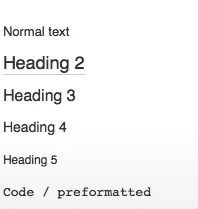
The editor's format menu
Headings
- It is good to break up long articles into sections to help the reader stay oriented. This can be done using headings.
-
To create a header, highlight the text you wish to modify, and click on the
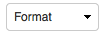 button. You will see the dropdown menu shown on the right. From the list you can choose:
button. You will see the dropdown menu shown on the right. From the list you can choose:
| Format option | What it will look like |
|---|---|
| Normal text | Text in a regular paragraph format |
| Heading 2 |
is the highest level of paragraph formatting. This is meant for major section headings. |
| Heading 3 |
is a sub-header and can be used as a sub-section heading |
| Heading 4 |
is a smaller sub-header |
| Heading 5 |
is the smallest sub-header option |
| Code / preformatted |
Technical text that should be displayed in a fixed-width font
|
Lists
If you would like to create a list, you can use either use bullets or numbers with
![]() the button on the toolbar:
the button on the toolbar:
-
Numbers:
Click on the numbers button
 , and a 1. will appear. Add text after. When you hit enter, the subsequent number will appear. Hit enter twice to exit the number format. A numbered list will look like this:
, and a 1. will appear. Add text after. When you hit enter, the subsequent number will appear. Hit enter twice to exit the number format. A numbered list will look like this:
-
-
- First item
- Second item
- Third item
-
-
Bullets
: Click on the bullets button
 , and a blue bullet will appear. Hit enter twice to exit the bullet format. A bullet list will look like this:
, and a blue bullet will appear. Hit enter twice to exit the bullet format. A bullet list will look like this:
-
-
- First item
- Second item
- Third item
-
Indenting and aligning
-
To indent text, highlight it and use the
 button to move it to the left or right.
button to move it to the left or right.
-
You can align text to the left, right, or center, using the
 buttons.
buttons.
Editing in source mode
- If you wish to edit in source mode, you can follow steps listed here to format pages.
Next pages
- Learn how to link text
- Learn how to create a new page
- Learn how to modify text
Further help and feedback
- Browse and search other help pages at Help:Contents
- Check Help:Wikia Community Central for sources of further help and support
- Check Help:Contacting Wikia for how to report any errors or unclear steps in this article
- Learn how to use Wikia in Wikia University : short how-to videos for all levels of experience
Retrieved from "
http://eq2.wikia.com/wiki/Help:Formatting_pages
"
