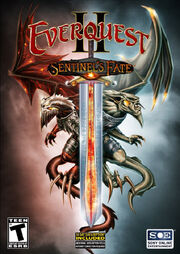
Welcome to EQ2i!
Hello and welcome to
EQ2i
! Thank you for
your contributions
, especially your recent edits to the
The Quill is Mightier than the Dagger (Work Order)
page. We hope you decide to stay. Please edit to your heart's content and don't worry overmuch about using templates or "getting it right." If you're unsure of how to use any of our templates at the site, don't panic! Just
start a new article
and place
And here are some very basic editing tips:
If you need any additional help, just drop by my talk page or any of the admin's talk pages. We'd be glad to help. -- Chillispike ( Talk ) 20:45, 30 October 2010 |
Welcome!
 Edit
Edit
Hi Friggles!
Welcome to the Wiki! It's really nice to have someone adding new content. I've noticed that you added a few icons to your articles but they don't appear to be categorized in the Icon Library . Have you looked to see if the icon you need is already in there? Has anyone explained how that works?
A good place to start would be the article How To Use Icons .
If not, please let me know and I'll do my best to explain it. Take care and once again,
Thank You
for your contributions!
![]() (
Talk
)
16:42, May 14, 2014 (UTC)
(
Talk
)
16:42, May 14, 2014 (UTC)
Icon Example
 Edit
Edit
Hi Friggles!
The icons are in a state of flux right now because "back in the day" there was no access to the SOE data feed. Now that there is, changes are being made to incorporate that data into the articles. Right now the EquipInformation and ItemInformation templates (using the *iconnum* parameter) are capable of using feed information. All other templates use the old tried and true way.
There have been numerous discussions over the years concerning the proper way to handle them and there's been some consensus in that regard. In a nutshell the old way conforms to the following procedure:
- Visually identify the icon required.
- Go to the appropriate Icon Library .
- Find the appropriate icon (I call this playing Where's Waldo? ).
- Copy the icon name, including extension.
- Paste the name into the icon= field in your template.
Since this process has been going on for years, chances are the icon you require is in there .
Now that there's a little background I'll give an example...
You recently added Icon 185 Uncommon.png (Just for the record I agree with your naming scheme since we now have access to SOE data) . This is a common icon and has been around since the beginning of time. It exists as Icon page 01 (Uncommon).png in the Book Icon Category in the icon library.
Two things have occurred here:
- There are now (at least) two images floating around for this particular icon.
- Yours is not easily found since it's not listed in the library. Which is unfortunate because yours looks better.
If everyone did this there would be tens, if not hundreds, of icons duplicated using all sorts of names. I know when I first started I used names like * Advanced Alchemist Volume 36 Icon.png * because I was unaware of the naming scheme and the library.
They can be fixed as shown by Jeff's edit of Icon 2185 Fabled.png . He's great by the way and has taught me a lot since I started.
There are other topics, uploading, adding newer versions, adding missing icons, etc...
I hope this helps...
![]() (
Talk
)
15:52, May 15, 2014 (UTC)
(
Talk
)
15:52, May 15, 2014 (UTC)
PS - The proper size for an icon is 42 x 42. Please use those parameters when cropping!
